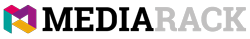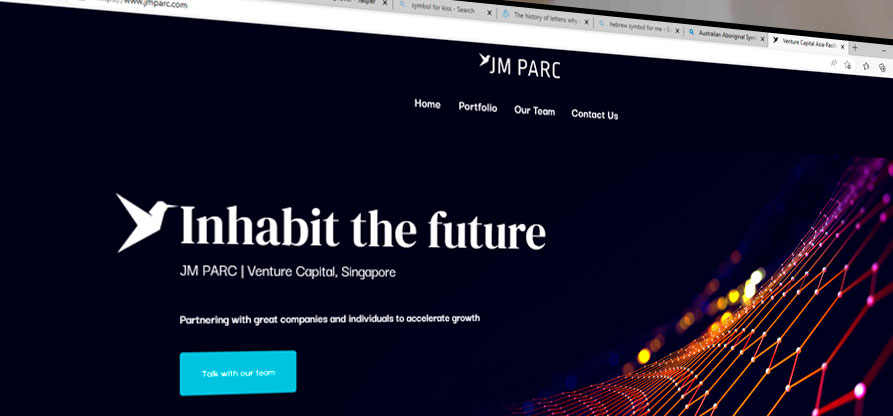
Speed will lead to better performance
Website speed is a crucial factor in determining the success of your online presence. Visitors are likely to abandon your site if it takes too long to load, leading to a poor user experience and potentially damaging your brand reputation. Fortunately, there are several steps you can take to speed up your website and improve performance. In this article, we’ll explore some of the most effective ways to optimise your website for better speed and user experience.
Use a Content Delivery Network (CDN)
A Content Delivery Network (CDN) is a system of distributed servers that delivers web content based on the geographic location of the user. By caching your website’s static content and distributing it across multiple servers, a CDN can significantly reduce loading times and improve the speed of your website.
Optimise Images
Large, high-resolution images can significantly slow down your website. To improve performance, make sure that all images are optimized for web use, using tools like Adobe Photoshop or online image compression tools. Additionally, consider using responsive images, which automatically adjust their size based on the device being used to view the site.
Minimize HTTP Requests
HTTP requests are made each time a user accesses a new element on your website, such as a new image, style sheet, or script. Reducing the number of HTTP requests made by your site can significantly improve its speed. Consider using techniques such as combining multiple style sheets into one or using CSS instead of images where possible.
Use a Fast Web Host
Your web host can have a significant impact on the speed of your website. Choose a web host that offers fast, reliable performance and has a strong reputation for uptime and speed. Consider using a dedicated or virtual private server (VPS) instead of shared hosting to ensure that your site has the resources it needs to perform optimally.
Enable Browser Caching
Browser caching allows a user’s browser to store frequently used elements of your website on their local device, reducing the amount of data that needs to be transferred each time they access the site. To enable browser caching, add the following code to your site’s .htaccess file:
bash
<IfModule mod_expires.c>
ExpiresActive On
ExpiresByType image/jpg "access 1 year"
ExpiresByType image/jpeg "access 1 year"
ExpiresByType image/gif "access 1 year"
ExpiresByType image/png "access 1 year"
ExpiresByType text/css "access 1 month"
ExpiresByType text/html "access 1 month"
ExpiresByType application/pdf "access 1 month"
ExpiresByType text/x-javascript "access 1 month"
ExpiresByType application/x-shockwave-flash "access 1 month"
ExpiresByType image/x-icon "access 1 year"
ExpiresDefault "access 1 month"
</IfModule>
Use a Fast and Lightweight Theme
The theme you use for your website can also have a significant impact on its speed. Choose a fast, lightweight theme that is optimised for performance, and avoid using themes that are overly complex or feature-rich. Additionally, consider using a minimalistic design that prioritizes content and functionality over aesthetics.
Regularly Monitor and Improve Performance
Finally, regularly monitor your website’s performance and make changes as needed. Use tools like Google PageSpeed Insights or GTmetrix to analyze your site’s speed and identify areas for improvement. Additionally, consider using performance optimisation plugins and tools, such as W3 Total Cache, to further improve the speed of your site.
Speeding up your website is crucial for a better user experience and to improve your online presence. A slow-loading website not only frustrates visitors but also negatively affects your search engine rankings. Google has stated that website speed is a factor in determining search engine rankings, and visitors are more likely to abandon a website that takes too long to load.
In today’s fast-paced digital world, visitors expect a seamless and smooth browsing experience. A slow website can result in high bounce rates, where visitors leave your website without engaging with your content. This not only affects your website’s reputation, but also misses out on potential conversions and sales. A fast-loading website, on the other hand, provides a positive user experience and increases the likelihood of visitors staying on your site and exploring your offerings.
Moreover, optimizing your website’s speed can also improve its security. A slow website is more vulnerable to cyber-attacks and can be easily hacked. By speeding up your website, you not only improve the user experience but also ensure its safety and security. Additionally, a faster website can also improve conversions and increase the likelihood of visitors becoming customers. In conclusion, optimizing your website’s speed is essential for a better user experience, improved search engine rankings, increased conversions and improved security.
– Harley Young