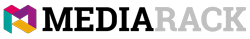To create and update a page in WordPress, follow these steps:
Log in to your WordPress Dashboard: Open your web browser and enter the login URL for your WordPress website, typically located at yourdomain.com/wp-admin. Enter your username and password to access the WordPress Dashboard.
Navigate to the Pages section: In the WordPress Dashboard, look for the "Pages" tab on the left-hand menu. Click on it to access the Pages section.
Create a new page: To create a new page, click on the "Add New" button at the top of the Pages section.
Enter page details: In the page editor, you'll see fields to enter the page title and content. Add a title for your page in the designated field. Then, enter the content of your page using the visual editor or the text editor.
Customize page settings (optional): Below the content area, you'll find various page settings, depending on your theme and installed plugins. These settings might include options for page templates, featured images, page attributes, etc. Adjust these settings as desired.
Save or publish the page: Once you have entered the page content and made any necessary settings, you can save your page as a draft or publish it immediately. To save it as a draft and work on it later, click on the "Save Draft" button. To publish the page and make it live on your website, click on the "Publish" button.
Update an existing page: If you want to update an existing page, navigate to the Pages section and locate the page you want to edit. Click on the page title to open the page editor. Make the necessary changes to the page content or settings and then click on the "Update" button to save the changes.
Preview the page: Before making the page live, you can preview it by clicking on the "Preview" button in the page editor. This allows you to see how the page will look to visitors before publishing it.
Manage pages: To view and manage all your pages, go to the Pages section in the WordPress Dashboard. Here, you can see a list of all your pages, edit existing pages, create new pages, and perform other page-related actions.
Remember to regularly update your pages to keep your website content fresh and relevant.